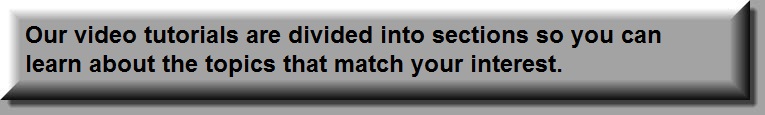
|
|
|
ClinicPro Software Electronic Medical Record Reexam and daily no te - this tutorial teaches you how to create a re-examination that paralleled your initial examination.
Verbiage Button - this button allows you to delete buttons and to change the verbiage behind the buttons
Adding buttons - to customize your ClinicPro EMR to suit the needs of your practice, you can add buttons in addition to deleting buttons. This particular tutorial teaches you how to add buttons to your EMR and customize their verbiage through the book icon.
Template builder - the template builder video teaches you how to customize your EMR by using the pencil icon and the various tools to build the EMR that fits the needs of your practice.
Injury template - one of the features that distinguishes ClinicPro electronic medical records from other electronic health records is the ability to record auto and work comp injuries quickly and efficiently. The injury template was built to facilitate easy entry for both auto and workers comp encounters.
| |||
|
|
|
|