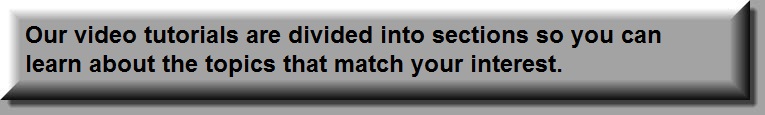
|
|
|
ClinicPro Software Electronic Medical Record Patient alert - the patient alert button is intended as an alert to the doctor. When the doctor enters an alert, such as an area of the spine that should not be adjusted, the alert pops up for the doctor's attention when he/she is entering an encounter for the patient.
Chat feature - the chat feature allows the Doctor to communicate with the front desk without leaving the EMR. When you click on the chat feature, there are a few chat instances already programmed. In addition, the doctor can type or dictate additional notes to the staff. It is like an instant message feature directly from the EMR.
Document manager - the document manager allows your office to attach PDFs or picture files that will be accessible in the event that you need to access them in the future. This is especially useful for accident reports from the hospital or Police Department or any extraneous medical information.
X-rays - the ClinicPro EMR accommodates attaching x-rays to the patient's record. As you are working with the patient, you can access the patient's x-rays by hovering over the x-ray button. This video explains how to attach and view the x-rays.
Injury template - one of the features that distinguishes ClinicPro electronic medical records from other electronic health records is the ability to record auto and work comp injuries quickly and efficiently. The injury template was built to facilitate easy entry for both auto and workers comp encounters.
| |||
|
|
|
|