Clinic Pro SoftwareTutorials
30-Day trial or new purchase tutorials. First,
download the following installation package:
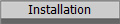
Then call Tina at 928-554-1171 to register your
trial or purchase.
ClinicPro Software has created tutorials to help new offices get up and running
quickly. We suggest that you watch these tutorials and then perform each of the
steps in the order below that the video tutorials illustrate.
During the 30-day trial period, you can enter patients, transactions, enter payments and
even print HCFA forms. You must purchase the program before we can sign you up
for electronic claims submission. That is the only limitation of the 30 day
trial. Have fun!
During a 30-day trial, you can enter "real"
patients, real data so that you have a head start when you purchase.
Doctor set up
Insurance companies
Procedures and fees
System default s
Patient entry
Insurance coverage
Transaction and payment
entry
HCFA printing
As part of Clinic
Pro software support and training, we can
talk you through inputting all of the information so that you can begin using
ClinicPro immediately.
To purchase Clinic Pro, follow this link:
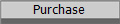
| 
