There are many utilities included with Clinic Pro practice management system. We strongly advise the following:
1. Run database utilities at least once per week. This utility reorganizes your files to make the program access data faster. From the menu: File/database utilities
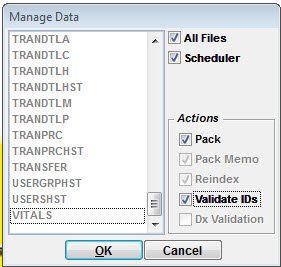
2. Run the day sheet report at the end of the day to balance your cash drawer, list your new patients for the day and check your deposit. Reports, Daily Reports, Daysheet
3. Run these reports once a month:
a. Appointment verification - this report checks the patients who have been marked arrived in your scheduler to make sure that transactions were entered for them. This report is designed to catch patients that haven't had transactions entered – that might fall through the cracks. From the appointment scheduler, click the print icon, and then click verification report.
b. Excluded insurance Billings - it is sometimes necessary to exclude services from being billed for a period of time. So that these services do not fall through the cracks, we recommend that you run the excluded insurance Billings report monthly. Reports. Financial, excluded insurance Billings.